Installation
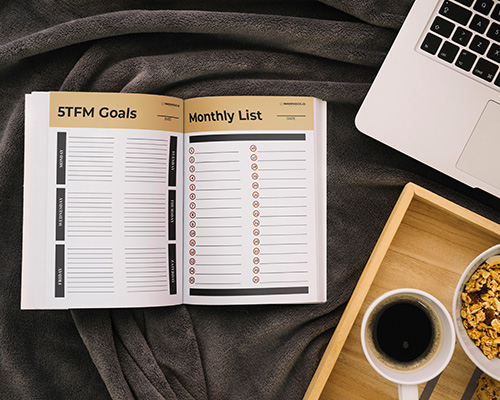
The heartbeat of your 5TFM journal experience, the Digital Calendar orchestrates reminders for each section of your journal and every individual Transformation (1 to 5).
Whatever digital (mobile) Agenda you use, effortlessly subscribe to the specific calendar with below buttons. First make sure you already have access on this device to your own favourite Agenda.
Subscribe to each individual Calender or all by clicking on the buttons below.
We adive you always subscribe to all Five Transformation Calenders.
Depending on your needs, after subscribing, you can turn on or turn off individual Transformation Calenders based on where you are in your journey.
Example: If you first want to focus on 1 TFM – Ignore the Voice of Insecurity. You turn that Calender on, and the rest off. (we refer to e.g. Google Calendar how to turn Agendas on/off)
Once you get the hang of it, you can turn the 2 TFM on (and the 1 TFM off). And so on.
You are in full controll.
